Instagram quietly changed its grid again!
What food brands need to know in the second half of 2025.
If you’ve been keeping an eye on your brand’s Instagram grid, you might have spotted something different, or maybe you haven’t noticed at all. Either way, it happened again and this is something that food brands and product photographers need to keep top of mind when it comes to creating and posting images on Instagram.
Earlier this year, I wrote about how Instagram shifted its grid layout and aspect ratios. Now, just months later, there’s another update: a native 3:4 aspect ratio that changes how posts appear on your profile grid. Instagram may be cropping your images tighter than before, without you even knowing it, trimming a few pixels off the left and right edges of photos you thought were perfectly framed.
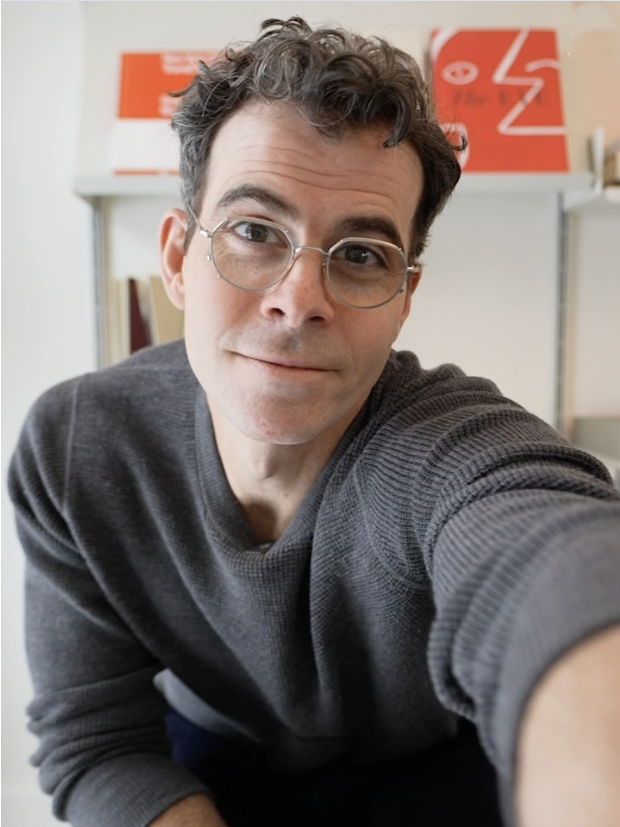
“Photos remain a central part of Instagram,” says Adam Mosseri, Head of Instagram.
For food and CPG brands, that means investing in high-quality visuals is still essential. When platform changes sneak in, those polished images should be ready to adapt without losing their impact.
What Instagram changed this time
Over the past two months, Instagram has rolled out native support for 3:4 photos. Feed uploads still support up to 4:5, and Reels remain vertical at 9:16. The scrolling feed hasn’t changed, but the profile grid now shows posts in a slightly narrower shape.
In practice, this means images that looked great in 4:5 can appear cropped on the sides when viewed on your grid. For any food content creator or brand working with CPG product photography, small edge crops can make a big difference, cutting off garnishes, packaging text, or props that help tell the product’s story.

How your grid looked before, and how the same images may be cropped now with Instagram’s new 3:4 aspect ratio.
Why brands and product photographers should pay attention
For food brands and CPG companies, those small visual details matter. An image that once framed a dish edge to edge or showed off a product’s unique shape might now lose context if cropped too tightly. What looked perfect before might not match today’s Instagram photo sizing update for the second time in 2025.
How to keep your visuals grid-proof
The best way to plan ahead is to keep important elements centered when shooting or designing new content. When your hero product, logo, or plated dish stays away from the outer edges, you protect it from unexpected trims.
This ties in well with the rule of thirds. Placing your main subject slightly off-center adds visual interest, while surrounding it with supporting details like utensils, ingredients, or props can balance the frame. This approach helps your images stay strong, even if the platform shifts the crop a bit.
How to adjust old images
If you have images that don’t quite fit the new aspect ratio, there are a few options to keep them working for you. For images already posted on your feed, you can adjust how they appear on your grid following the steps in the video demonstration I have created below (and if this is too much trouble and you want to outsource that to me, I am happy to help).
For future posts, you can ask your photographer (like me) to revisit the original files and re-crop them to fit the new look, or you can book a new shoot and frame new visuals with the updated sizing in mind. If there’s a photo you really want to keep that can’t be re-cropped without compromising the content, a skilled photo editor can extend the top or bottom to adjust the frame naturally without losing your brand’s style.
As a food content creator and specialist in CPG product photography, I help brands create visuals that stay fresh and effective, even when Instagram changes the rules.
If you want to give your feed a full glow-up, or just make it grid-proof, let’s talk about a new shoot, a re-crop, or a refresh that works with today’s Instagram photo sizing 2025 — and whatever comes next.
If you missed my earlier post on adapting images for Instagram’s grid shift, you can find it here: Instagram’s Grid Just Changed – Here’s How to Adapt Your Photos

leave a comment