Update: Instagram did it again, so I wrote a new post about the 3:4 instagram aspect ratio which details steps to take to future proof your grid and a video of how to edit already posted image without loosing likes and comments. Meanwhile, the content below is still relevant – just note that the aspect ratio is no longer 4:5 and is now 3:4…
Original post:
Instagram recently updated its grid layout, shifting from square images (1:1) to a taller 4:5 aspect ratio. As a food photographer, this creates a lot of extra work and the cpg brands and restaurants I shoot product photography for need to be aware of the change. While desktop grids remain unchanged at the moment, but the way the majority of users will see your grid has changed. Since most users are on mobile devices this update impacts how your Instagram feed appears—sometimes cutting off vital parts of images and making profiles look unpolished. If you want to keep your Instagram grid professional and visually appealing, adapting to this change is essential.
This is where I can help. I’ll review your image library to identify photos that remain visually intact when cropped to Instagram’s new 4:5 format. For images that don’t fit, I offer expert editing services to seamlessly extend their height—ensuring your feed stays polished, professional, and on-brand.

Even if a square image looks fine cropped on a grid of 4:5 images, there is unleveraged real estate left on the table. You see, in the feed view, a 4:5 image has 25% more height than the 1:1 counterpart. This means that the new, taller images get more time on the screen of anyone scrolling past, yielding more exposure and opportunities for engagement. Of course, I can also provide photography services and deliver images in the new aspect ratio, so please reach out if you need any custom product photography.
For those square instagram photos you posted during the square era that are now getting cropped off, there is one work around to get it to show all of the content without reposting it which will lose all the likes, comments and date stamp. By clicking on the 3 dots, and select adjust preview. This will give you the option to toggle between fit and fill. At this point, if you choose to fit your photo, rather than filling the space, you can select between white and black to add the extra space needed to create the 4:5 ratio from your 1:1 photo. This task is really only worth the time it takes for images which crop content you want visible from your grid on the past 4 or 5 rows. Keep in mind that it will add a black or white bar at the top and bottom of your images, and this may not match the vibe you have on your grid, so you will need to choose the lesser of the two evils.

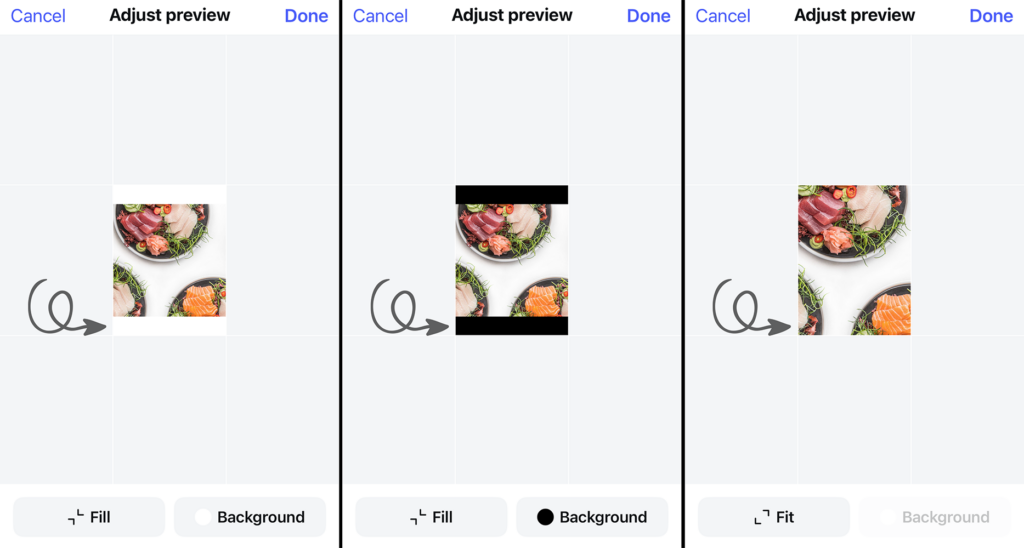
An instagram exec did share with me that they are working on another option which will allow you to choose which part of the image gets cropped (as shown in the photo below). However, he did not say when this feature will be released. It appears as though this function is already working on the cover for reels, and is there for posts but is not fully live (so the adjustment to the preview does not stick).

These taller posts will take up more vertical space in both the feed and grid, where previously, they were only taller in the feed. Going forward, making a switch to this format, will yield larger and more eye-catching posts compared to traditional square images. You can still use your square images, just keep in mind, they will be cropped on your grid. To future-proof your content, start creating and saving images in 4:5 format. If you need help editing images or are ready to build your library of 4:5 images with new photography, please reach out because I would love to help!

leave a comment