Like many hand letterers, I use an iPad Pro with an Apple Pencil much of the time. I usually start with a pencil sketch on the front end and finish with vectorizing the artwork in Adobe Illustrator on the back end so that it can be enlarged without being compromised. But this post is about the middle area. When I am drawing a design with pixels in Procreate, I don’t want my Apple Pencil sliding around the glass screen like a kid who launches their body down the slip ‘n slide on a hot summer day. I want analog sensation when drawing digitally. I want the Apple Pencil to give me the same resistance that real paper gives an actual pencil or marker.
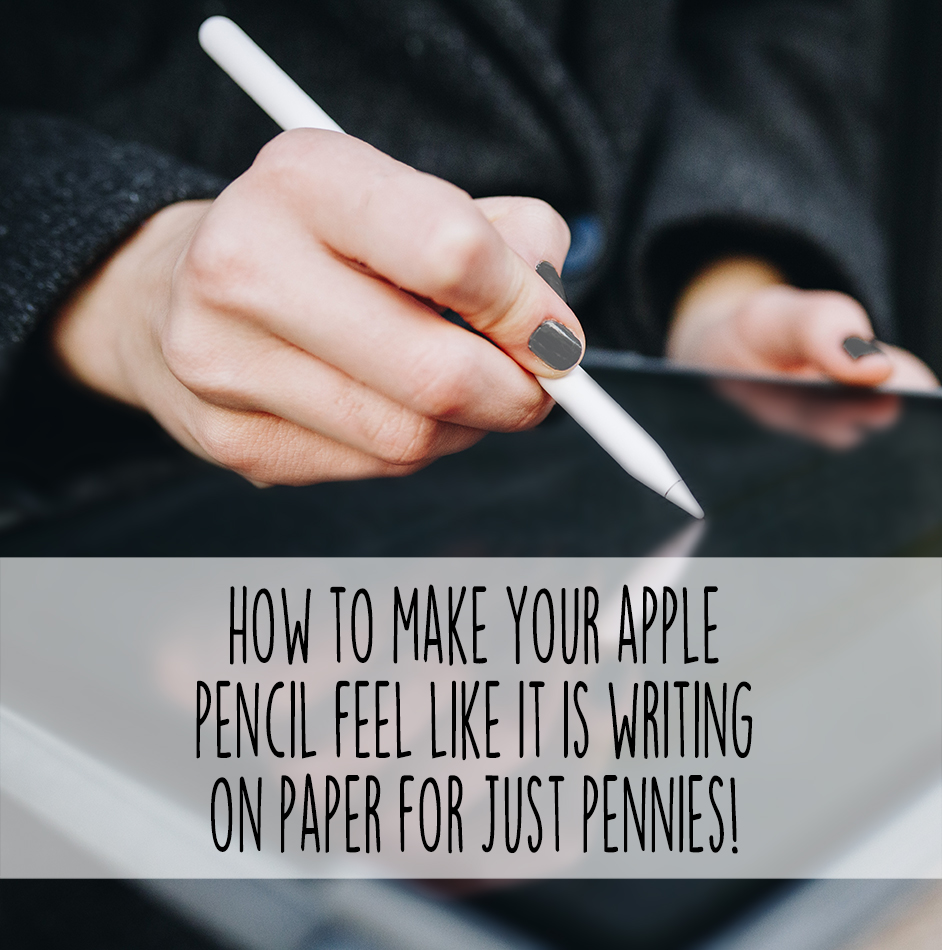
The Apple Pencil can easily slide across the glass screen of an iPad, and that is great if you are just picking apps and clicking buttons. But, if you want the pencil to feel like you are writing or drawing on paper, you need a film with a bit of tooth that will grab the Apple Pencil like actual paper does. For the purposes of creating art, it is essential to develop a style which involves the pressure and speed at which you move the materials across the paper – regardless of the paper being digital or physical. Even after a personal style is established, bouncing back and forth between an iPad without a toothy film and traditional materials on paper can be a challenge. Enter matte screen protector film. The goal of using this film in this instance is not for protection, because let’s face it – if you drop the ipad, a plastic film will not save it, and the screens themselves are pretty durable and scratch resistant. The objective for the film in the case of artists, is to mimic the resistance that tooth which actual paper has.
Some technologists will argue that it results in a loss of clarity or response, but artists will argue that the ability to write and draw with the tactile sensation which is closer to actual paper, is worth it.
Keeping a sketchbook improves one’s drawing ability and observational skills dramatically, and if a digital sketchbook has a closer tactile function as a paper sketchbook, then the artist can also use a digital sketchbook to help hone those skills. The price point with a two pack coming in at under ten bucks makes it affordable. Additional benefits include the reduction of fingerprints and less glare from overhead lighting. Therefore, I support the the use of a digital sketchbook with a matte film which affords the feel of using paper so that the same muscle memory is built using both digital and traditional platforms without competing physical experiences.
I was working with high school art students and realized that all of the hard work they were putting into their drawing skills was giving their muscles conflicting information when they were swapping back and forth from digital to analog. Their style was hindered by the confusion of pressure needed when going from iPad to paper and paper to iPad and back and forth again and again. The solution was to give them consistency so that they could develop a skill before diversifying it. The cost was affordable, the solution was only a day away thanks to Amazon Prime, and the installation was only minutes. Viola – That is just one reason why I am called The Creative Resource.
The matte film linked below is the one I have and love it. There are several options, I have tested the one below and found no need to do further testing because it also had one of the best price points. Yeah, after two years, it has some wear in the center where I tend to draw most frequently, but I am about to swap it out and my investment was only 16 cents per month, which was totally worth it. I definitely saved more than 16 cents each month in paper that was not used because I was working digitally. And because I had the iCarez Screen Protector film on my iPad Pro, the screen resisted more like the sensation of drawing on paper, which made me happy.
The matte film linked below is the one I have and love it. There are several options, I have tested the one below and found no need to do further testing because it also had one of the best price points. Yeah, after two years, it has some wear in the center where I tend to draw most frequently, but I am about to swap it out and my investment was only 16 cents per month, which was totally worth it. I definitely saved more than 16 cents each month in paper that was not used because I was working digitally. And because I had the iCarez Screen Protector film on my iPad Pro, the screen resisted more like the sensation of drawing on paper, which made me happy.
Below are links to the film mentioned above. Nancy Ingersoll is a participant in the Amazon Services LLC Associates Program, an affiliate advertising program designed to provide a means for sites to earn advertising fees by advertising and linking to amazon.com
10.5 inch for iPad 3 | 9.7 inch for iPad Pro, iPad Air 2 & iPad Air | 12.9-inch for iPad Pro 2015-2017 Models
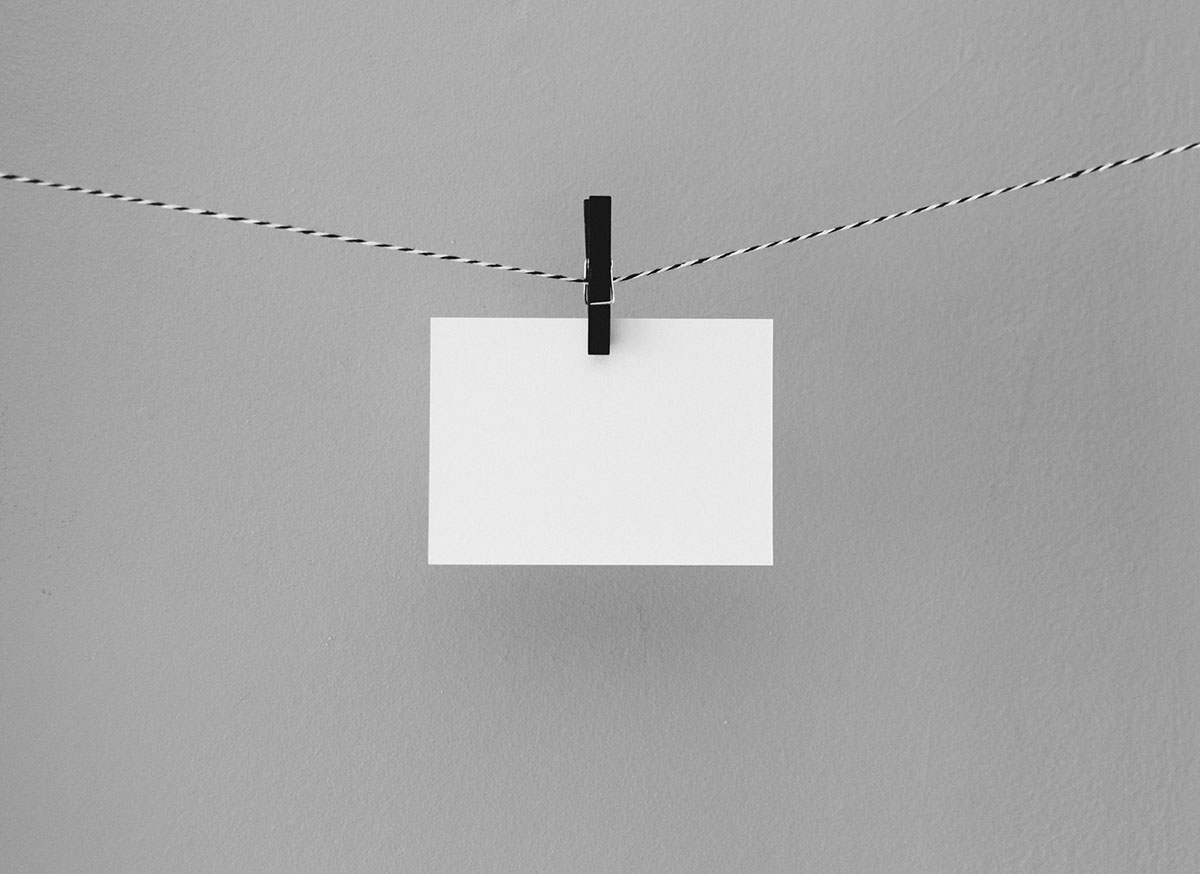
leave a comment